# Is Session the Ultimate Focus App for macOS and iOS?
Written on
Chapter 1: Introduction to Focus Challenges
In today's fast-paced digital world, maintaining concentration can be a daunting task. Like many others, I often find myself drifting to Twitter, responding to phone notifications, or even indulging in tech-related YouTube videos instead of focusing on my current task. While I could attribute this distraction to our advanced technological landscape, I recognize that the responsibility also lies with me.
To combat this issue, I began searching for an app designed to enhance focus through a timer feature and various other tools. After testing numerous applications, I finally discovered one that stands out as the best option available.

Chapter 2: Overview of Session
Session is a productivity app that aids users in concentrating through features like a focus timer, a focus planner (calendar view), and a time tracker. Developed by Phillip Young, a designer and full-stack developer from Jakarta, Indonesia, this app has been crafted with insights from a global clientele.
Currently, Session is available exclusively on macOS and iOS. I apologize to Android users, but hopefully, the app will expand to other platforms in the future.
Initially, I had an inconsistent relationship with Session. I didn't fully grasp its capabilities and had few tasks to manage when I first downloaded it, which made the subscription cost hard to justify. However, as my workload increased, I revisited Session, and I can confidently say that it is a remarkable tool for productivity.
To maximize its benefits, it’s essential to respect the time limits you set for each task (referred to as "intention" within the app); otherwise, it won't be effective and could hinder your productivity.
Chapter 3: Key Features of Session
- Pomodoro/Focus Timer

Staying on task can be a challenge for many, including myself. The inability to concentrate often leads to wasted time. Session addresses this by offering a customizable focus timer that allows users to set the duration of their work sessions, the number of breaks, and the length of those breaks.
Personally, this feature instills a sense of accountability, as I feel the need to complete tasks within the designated timeframe to truly feel productive.
- Time Tracker

Once you focus on a task, the time tracker becomes invaluable. It logs each session, providing insights into how you allocate your time across different activities. You can accompany each session with reflection notes and an emoji to symbolize your focus level. This long-term data can prove enlightening as you assess your time management over months or even years.
- Focus Planner
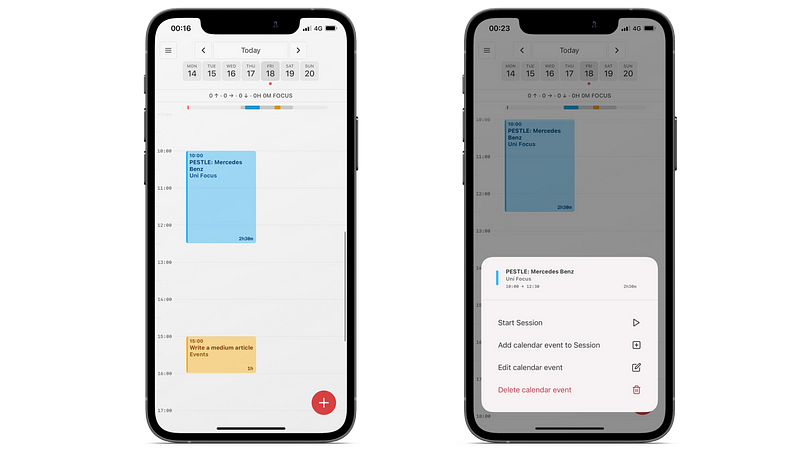
Session includes a focus planner that integrates seamlessly with your calendar. You can create focus events within the app that automatically appear in your calendar, and vice versa. The events are interactive, allowing you to edit them or initiate a focus session directly.
- Sounds & Notifications
The sound and notification features in Session particularly resonate with me. You can customize alerts that notify you after a specified time, reminding you to stay focused. I typically set mine to chime every 15 minutes, which effectively redirects my attention when I stray.
Additionally, the app allows for background sounds during focus sessions. While not everyone prefers this feature, I find it beneficial depending on the task. For writing or reading, I enjoy background sounds like "Duskfall on a River," which keeps me calm.
- Website and App Blocking
Session includes a feature for blocking distracting websites and apps, which is currently limited to the Mac version. This capability significantly enhances focus by removing temptations during work sessions. Simply input the URL or app name to activate this feature.
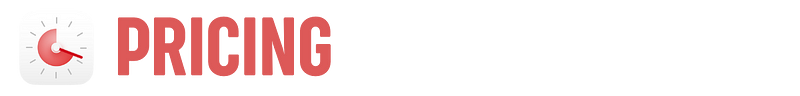
Chapter 4: Pricing and Conclusion
Session operates on a subscription model, offering a free version with limited features. For those interested in unlocking the full experience, a Pro version is available at a monthly or annual cost.

With the Pro version, you can access the complete range of features that enhance productivity.
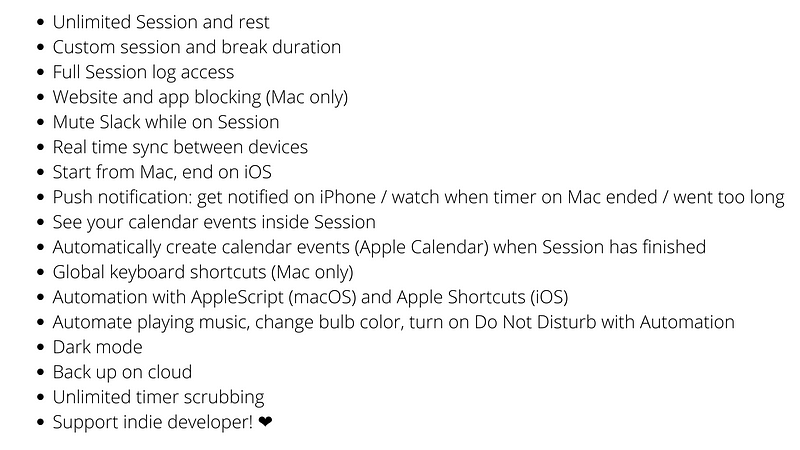
In conclusion, I hope this review has provided valuable insights into the Session app. If you found this article helpful, consider following for more tech discussions, updates, and personal insights. Should you wish to support my content creation journey, consider becoming a member or buying me a coffee. Your support is greatly appreciated, and may you all stay blessed and happy! Thank you!