Unlock the Power of Multi-Plugin Combos with ChatGPT!
Written on
Chapter 1: Introduction to Multi-Plugin Combinations
The advent of plugins has transformed the way we utilize ChatGPT. While the Plugin Store offers a variety of options, not every plugin is effective. However, the most impactful ChatGPT plugins can truly revolutionize your experience. But what if I told you that using multiple plugins at once can yield even greater benefits? This article will explore some of the best multi-plugin combinations I’ve experimented with.
Section 1.1: Automating Job Hunting
- Easy Resume + Job Interview + Job Search by Indeed
Using ChatGPT to streamline your job search can be incredibly advantageous. By leveraging the following three plugins, you can simplify the process of finding employment:
- Easy Resume: This tool assists in creating and modifying resumes, available for download in formats like DOCX or PDF.
- Job Interview: Prepares you for interviews by generating relevant questions and offering constructive feedback.
- Job Search by Indeed: This plugin searches for the latest job openings on Indeed.com.
Make sure your ChatGPT setup resembles the screenshot below.
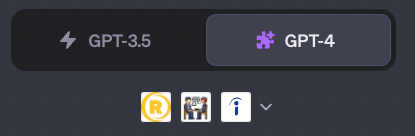
Here’s the prompt to utilize:
You’ll need to execute the following tasks with the plugins activated:
- Help me find the best position for [job title].
- Generate a set of practice questions for my upcoming interviews.
- Create a resume template tailored for the job description.
Keep in mind that the plugins may request additional information, such as your preferred job location, employment type, and specific skills. Once you supply the necessary details, you can advance to the next task. A Twitter user shared a demo that showcases how effective this combination can be.
This video highlights the powerful synergy of these plugins in action.
Section 1.2: From YouTube Videos to Articles
- YT Caption Retriever + ImageSearch + Speechki
Did you know that you can transform popular YouTube videos into engaging articles? This is not just a rumor; it’s a reality! Some of my best article concepts stem from favorite YouTube channels. Instead of grappling with a blank page, I now gain inspiration from trending videos on YouTube, and the process can be automated with the right ChatGPT plugins.
To achieve this, enable the following plugins:
- YT Caption Retriever: Extracts captions from any YouTube video using its URL.
- ImageSearch: Allows you to incorporate images from Unsplash into your articles.
- Speechki: Converts text into audio format, enhancing your articles with an audio component.
Here’s the prompt for this task:
Activate the plugins and follow these steps:
- Retrieve captions from this YouTube video: [add link].
- Generate an article based on the retrieved captions.
- Choose [n] illustrative images for the article.
- Convert the article text into audio.
For demonstration, I turned my own YouTube video into an article using this approach. Here's a brief overview.
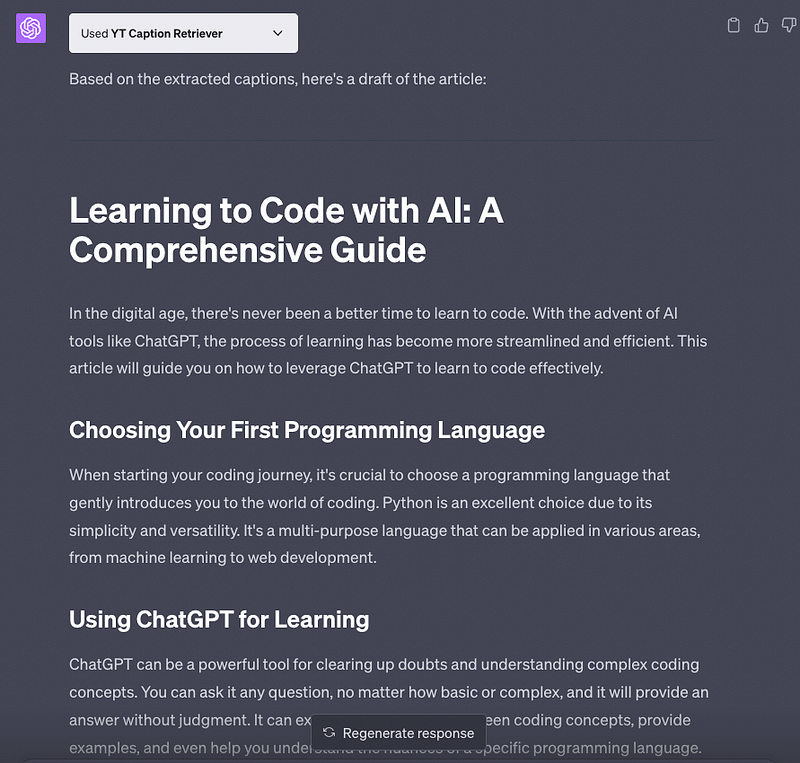
The text produced accurately reflects the content covered in my video, and here are the images selected for the article.
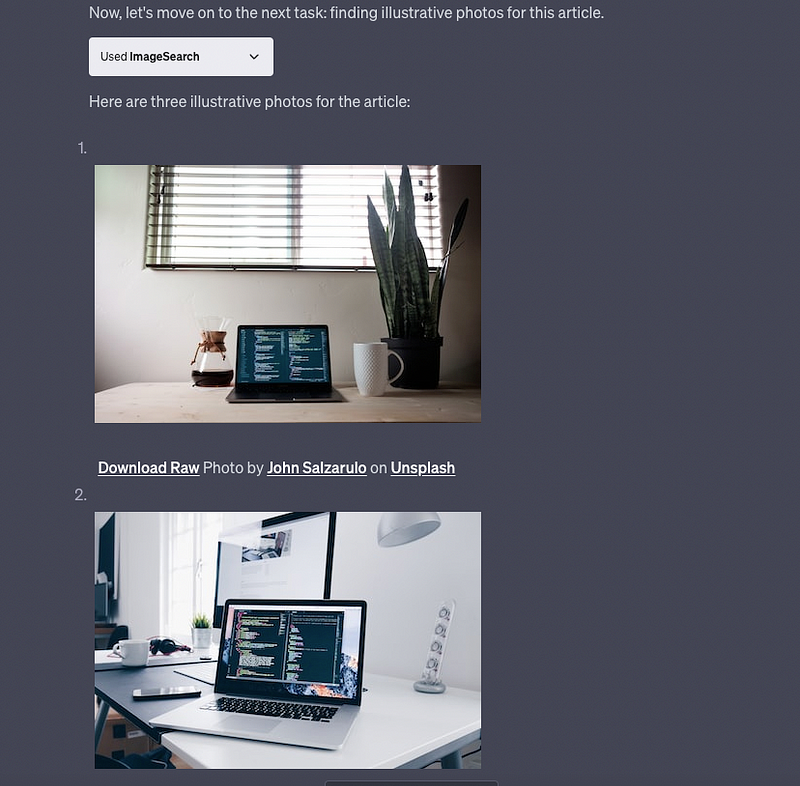
Finally, the audio created using Speechki is a perfect complement to the article. This method illustrates how just one prompt can transform a video into a comprehensive article.
Chapter 2: Culinary Adventures with Plugins
- OpenTable + WolframAlpha + Instacart
ChatGPT plugins can be invaluable in locating nearby restaurants or helping you gather ingredients for your favorite dishes, and you can even order those ingredients directly.
You’ll need to activate these three plugins:
- OpenTable: Suggests restaurants and provides links for reservations.
- WolframAlpha: Offers computations, mathematical solutions, and real-time data.
- Instacart: Aids in recipe discovery, meal planning, and ingredient delivery from over 40,000 stores.
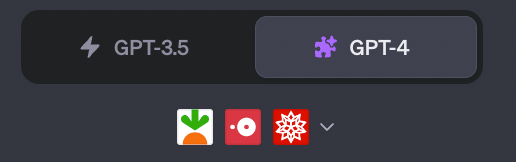
Here’s the prompt to use:
I want to eat [favorite cuisine] in [your location] this weekend. Execute the following tasks with the plugins activated:
- Recommend a restaurant for Saturday.
- Provide a recipe for Sunday (just the ingredients).
- Calculate the calories for the provided recipe using WolframAlpha and arrange for ingredient delivery via Instacart.
For this example, I chose Italian cuisine in San Francisco. First, I received recommendations for Italian restaurants through OpenTable.
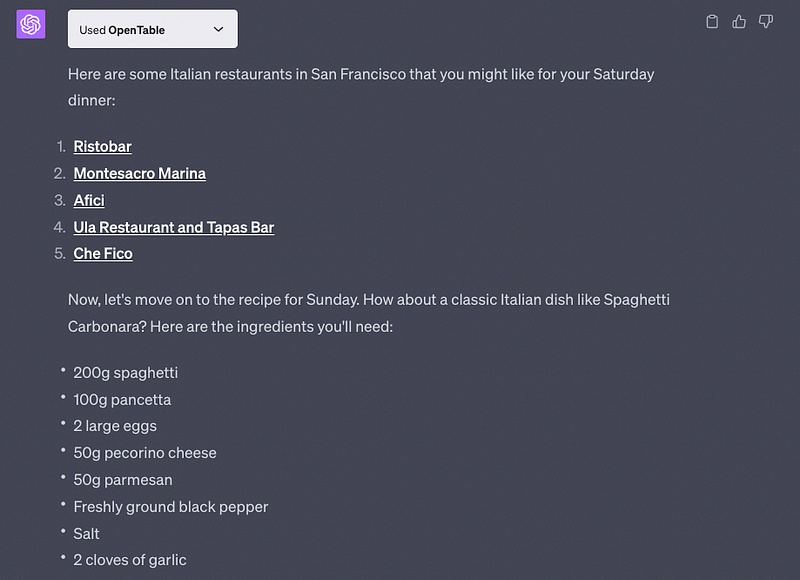
Next, Wolfram calculated the calories for the Italian dish, and I received a link to the shopping list for Spaghetti Carbonara.
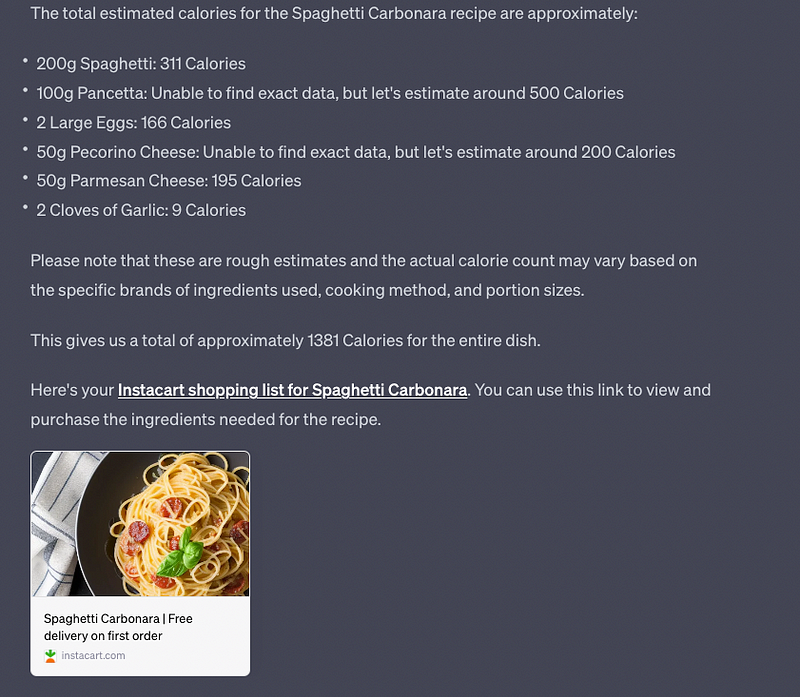
And that’s a wrap! If you have additional multi-plugin ideas, feel free to share them in the comments.
Join my newsletter with over 30,000 subscribers to receive my free ChatGPT cheat sheet.
If you appreciate stories like these and wish to support me as a writer, consider donating via PayPal or subscribing to Medium for $5 a month, which grants you unlimited access to my articles. Using my link allows me to earn a small commission at no extra cost to you.