Exploring the Versatility of TIFF Files in Digital Imaging
Written on
Chapter 1: An Introduction to TIFF Files
Give TIFF files a chance; they're more advantageous than you might realize! These files offer exceptional image quality, compatibility, and data flexibility.
Have you ever found yourself puzzled by a file format while sifting through your digital photos or working on a design project? Enter the realm of Tagged Image File Format, commonly known as TIFF. If you're feeling a bit lost, don’t worry—you’re not alone! Although TIFF files aren't as ubiquitous as JPEGs or PNGs, they serve a vital purpose in the digital landscape. This guide will walk you through the essentials of TIFF files, transforming you into a knowledgeable user of this image format!
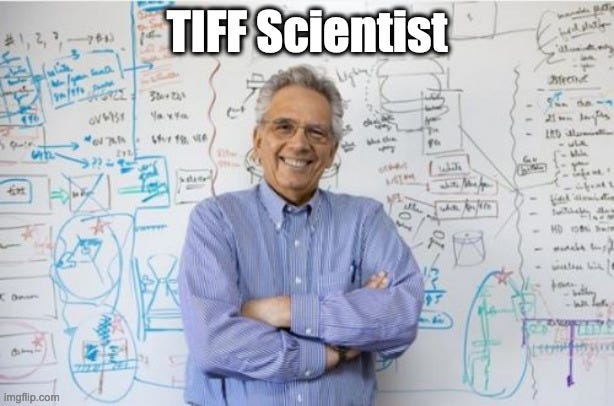
The Story Behind TIFF Files
Let’s clarify what a TIFF file actually is. Developed in the 1980s by Aldus (now part of Adobe), TIFF was created to serve as a versatile image format that could facilitate communication among various devices such as scanners, printers, and displays. Today, TIFF continues to be a preferred choice for professionals in fields like graphic design, photography, and publishing.
So, what makes TIFF files particularly appealing?
- Lossless Compression: TIFF files maintain their quality even when compressed, giving you the advantage of smaller file sizes without sacrificing image fidelity.
- Compatibility: While not as commonly used as JPEG or PNG, most image editing programs can handle TIFF files.
- Flexibility: TIFF supports a range of color depths and can accommodate various data types, including text and vector graphics.
When Should You Opt for a TIFF File?
TIFF excels in scenarios where preserving image quality is crucial. For instance, if you’re a photographer or designer working on a high-resolution image that requires editing without loss of detail, TIFF files are your best bet. They also prove invaluable when transferring a project across multiple software platforms, ensuring that file integrity remains intact.
However, it's worth noting that TIFF files are typically larger than JPEGs and PNGs, making them less suitable for social media sharing or embedding on websites.

Understanding TIFF File Variants
Keep in mind that TIFF is a flexible container format, capable of housing various types of data and compression algorithms. This diversity can introduce a bit of complexity. You may encounter several options such as LZW, PackBits, or CCITT compression. Fortunately, for most users, the default settings in your image editor will suffice.
Be cautious, though—if you open a TIFF file in an outdated image editing program, you may run into compatibility issues with certain compression methods. It’s wise to keep your software updated to access the latest compatibility features.
Working with TIFF Files in Daily Life
You may be curious about how to incorporate TIFF files into your routine. The good news is that it’s easier than you think! Popular image editing software like Adobe Photoshop, GIMP, and even the default viewers on Windows and Mac can open and process TIFF files.
Additionally, many scanners offer the option to save scanned documents directly as TIFF files, ensuring an accurate and lossless representation of your originals. So, feel free to explore TIFF files if you haven't yet. Open them in your favorite image editor, convert images to TIFF via the "Save As" feature, or try out different compression methods! Expanding your digital toolkit is always beneficial—just be mindful not to let your hard drive fill up with those larger TIFF files!
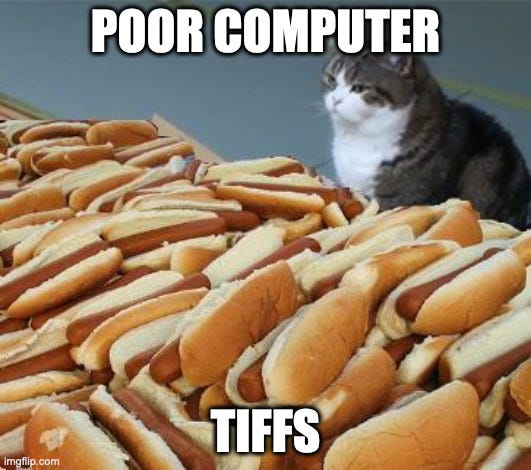
The Tagged Image File Format may seem like a niche player in the vast realm of digital images, but it is a powerful and adaptable option to have in your arsenal. The next time you embark on a creative project, remember that understanding the strengths and weaknesses of TIFF files can lead to better choices and ultimately enhance the quality of your work. Now you can confidently add another useful tech skill to your repertoire!
If you're excited to dive deeper into TIFF files, I’ve compiled some fantastic resources for you to explore.
Video Description: This video, titled "RAW TIFF JPEG: What is Best for Photographers," discusses the advantages and disadvantages of various image formats, including TIFF.
Video Description: In this informative video, "How to Increase Resolution in TIFF Files," you'll learn techniques to enhance the resolution of your TIFF images.
Explore these resources and deepen your understanding of TIFF files!